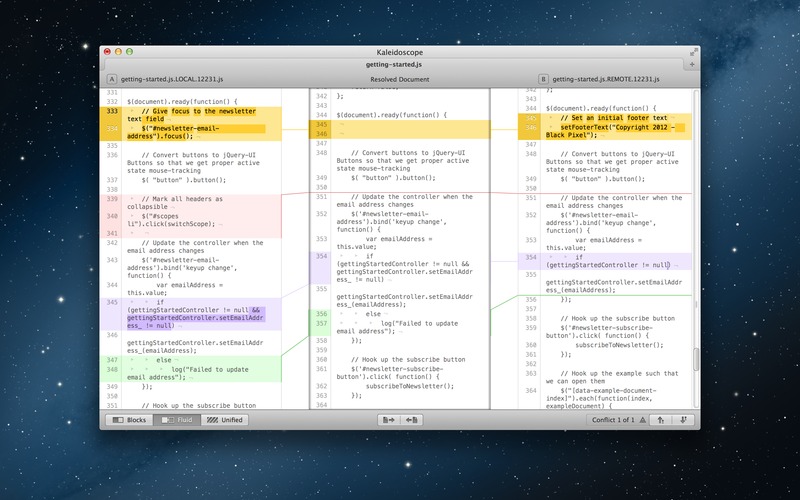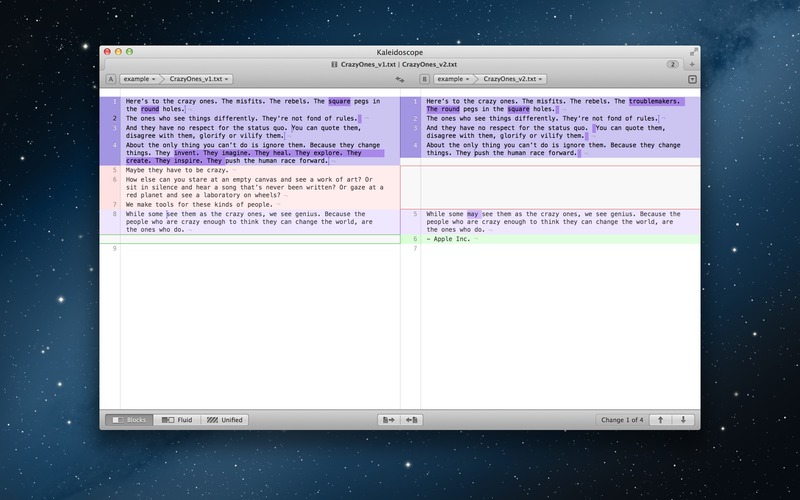- Все категории ↓
- Action
- Animation
- Applications
- Arts
- Audio
- Author Tools
- Board
- Business
- Chat
- Compression
- Developer Tools
- Drivers
- Editors
- Education
- Email & Messaging
- Entertainment
- FTP
- File Management
- Fonts
- Games
- Genealogy
- Graphics & Design
- Graphics & Design
- HTML
- Home Inventory
- Home Personal
- Icon Tools
- Illustration
- Image Editing
- Internet Utilities
- Lifestyle
- Lifestyles
- Multimedia
- Multimedia Design
- Networks
- News
- Newsreaders
- Optimizers
- Personal Finance
- Personal Info Managers
- Photography
- Presentation Tools
- Puzzle
- Reference
- Role Playing
- Security
- Social Networking
- Spreadsheets
- Strategy
- System
- Utilities
- Video
- Word Processing
- adventure
- arcade
- backup
- design
- desktop
- development
- eBooks
- internet
- music
- network
- productivity
- wallpaper
- weather
- EN
- RU