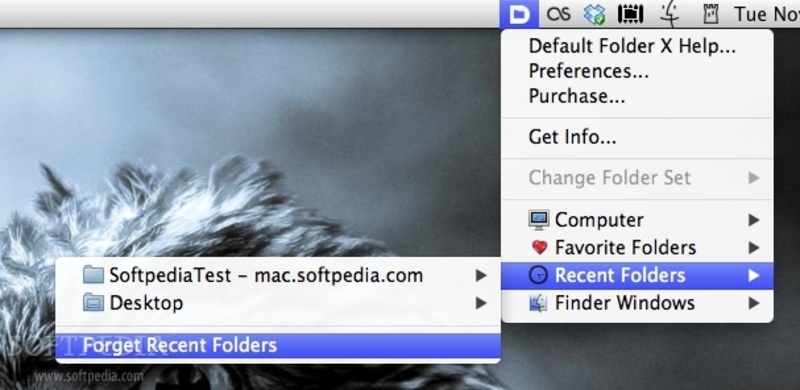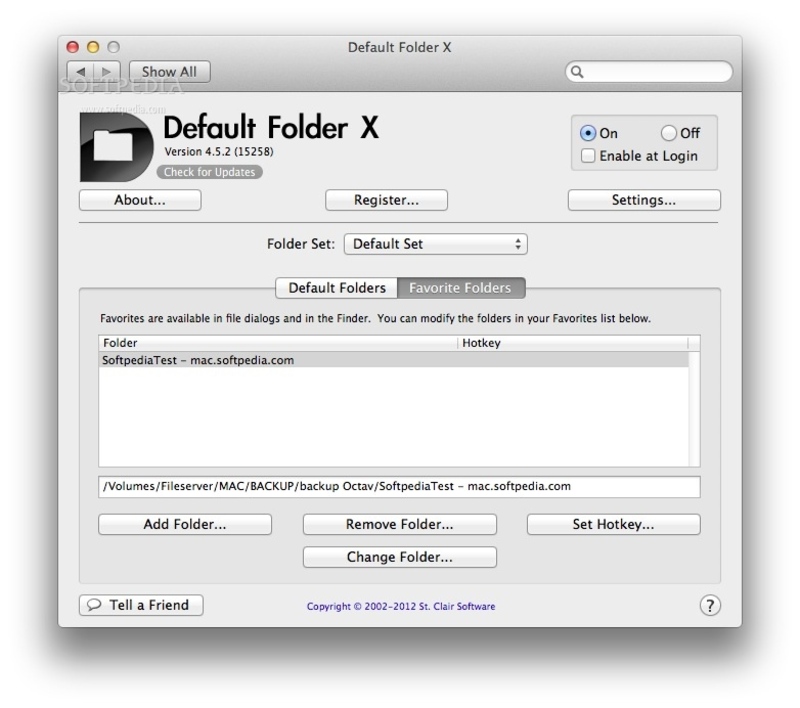Default Folder X attaches a toolbar to the right side of the Open and Save dialogs in any Mac OS X-native application. The toolbar gives you fast access to various folders and commands. You just click on the buttons to go to your favorite and recently used folders, manage the folders and files shown in the list, and make changes to your settings.
Default Folder also fixes a number of problems in Open and Save dialogs, "rebounding" back to the last selected file, putting the path listing back in the top menu, and correcting bugs in scrolling column views.