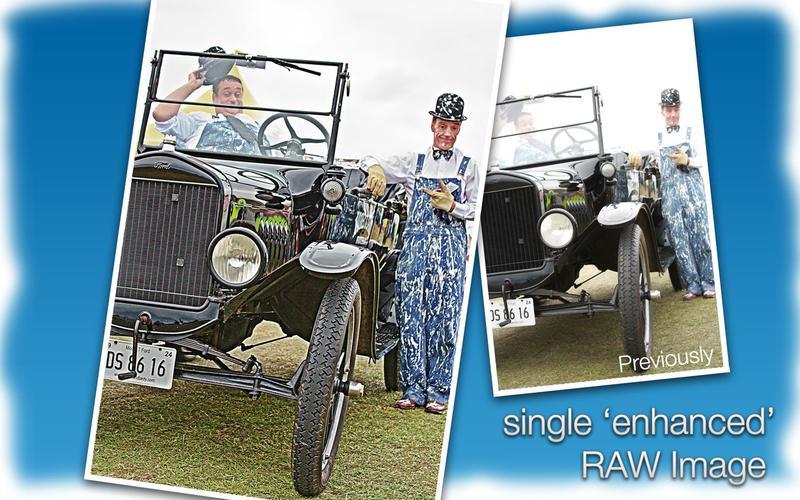HDRtist Pro. Simple and streamlined workflow, with features such as 1-Click HDR editing. Live interface, where changes happen as options are adjusted. HDRtist Pro allows everyone to create breathtaking HDR images in next to no time.
Unique features of HDRtist Pro:
✓ Drag, Drop and click a preset easy, with finer control a click away.
✓ Save editable HDR images to iPhoto, Aperture or disk.
✓ Processes HDRs with 128-bit floating point precision.
✓ Excellent help system, covers the application and HDR photography.
✓ Focus on editing your HDRs with the Full Screen Mode.
✓ Ohanaware's legendary customer & technical support.
✓ Save to multiple formats including, JPEG, TIFF, PDF, PSD, GIF, BMP and others.
✓ Innovative Drop-N-Click system, makes it simple to add images, create a new HDR or to replace the existing HDR.
✓ HDR for everyone, with our amazing value for money, HDRtist Pro isn't just for Professionals.
✓ Uses Apple's Image IO Kit to read many different RAW image files.
Advantages of HDRtist Pro:
✓ Multiple generators, HDR & Exposure Blending, giving more control.
✓ Made exclusively for the Mac, by Mac users.
✓ Intuitive iLife like interface, with absolute minimal learning curve.
✓ Use multiple exposures, Single RAWs and Single JPEGS to create HDR images.
What is HDR?
High Dynamic Range (HDR) & Exposure Blending make it possible to create highly detailed and ultra-realistic photographs with your digital camera. HDR works by combining exposure information using complex mathematics, while Exposure Blending works by simply selecting and cutting out the best parts of each photo. These two different techniques can generate different results. One technique might work better for one image than the other. This is why we think it's best to have both techniques available to use.