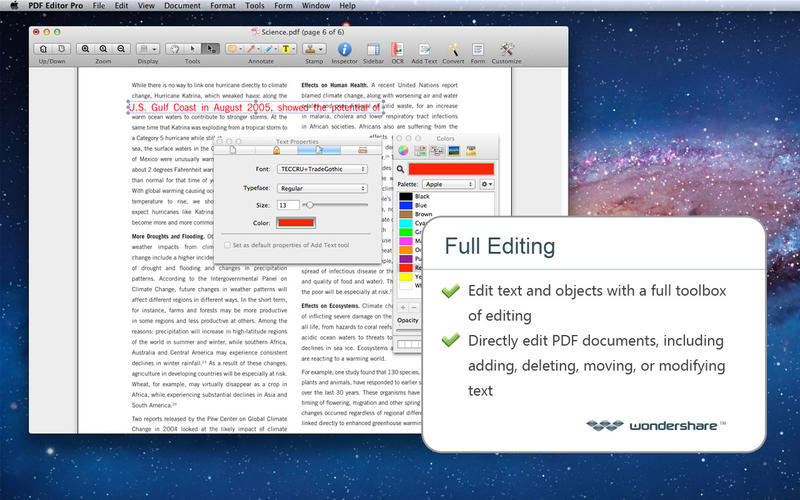------------------------------------------------------------------
Wondershare PDF Editor Pro is a powerful yet easy to use PDF editing tool allowing direct edits to a PDF document created from any document, web page, or even a scanned document. Easily add, delete, move, or edit text and images within a PDF.
Prefer to leave comments instead? No problem, PDF Editor Pro lets you leave sticky notes within the PDF and includes extensive annotation features too.
Need more options for editing? PDF Editor Pro can convert a PDF to MS Word, Excel, or PowerPoint formats, even HTLM and EPUB formats, while preserving document formatting, fonts, and embedded images. PDF Editor Pro is an affordable alternative to Adobe Acrobat.
------------------------------------------------------------------
***** Top Features
1. Leading-edge OCR to edit and convert scanned PDF
• The advanced OCR technology on PDF Editor Pro is able to digitize scanned PDF files, making it possible for you to edit scanned PDF and convert scanned PDF to editable Microsoft Office Documents
2. Convert PDF to multiple formats
•To reuse, Wondershare PDF Editor Pro is able to convert any PDF to Microsoft Word, Excel, PowerPoint, Plain Text, EPUB eBook and HTML pages.
3. Create standard-industry PDF
•Creat PDF from web pages、images and text files
•Combine different types of files into a single PDF
4. Full editing
• You can edit text and objects with full editing features. Directly edit PDF documents, including adding, deleting, moving, or modifying text. When editing PDF text, the auto-matching system will detect the font in the text block and match the newly added text with it automatically.
5. Mark up and annotate PDF
• The annotation, markup, and freehand drawing tools on the toolbar make it quite easy to draw attention to PDF text with highlight, underline, strikethrough, sticky note, text boxes, rectangles, arrow, line, oval, clouds, customizable colors, line weights etc.
6. Fill out and Customize PDF forms
•Fill out PDF forms hassle free
•Customize PDF forms from templates and edit PDF forms
•Import and Export data
7. Insert, split and merge PDF files
•You are capable of managing PDF files effortlessly. Just go to the Document menu to insert, extract and delete PDF page, split a large PDF into small ones and merge multiple PDF files into a large one.
8. Encrypt and Decrypt PDF files
•You can add Password to protect confidential PDF files from being opened by unauthorized users.
9. Sign PDF with Digital Signatures
•Scan your handwritten signature into an image and import it as a stamp you can apply to any electronic PDF file
•Predefined and custom stamp types let users give and share feedback more easily: “Reviewed”, “Approved”, “Confidential”, and more.
•Yes, it works with Mountain Lion (10.8)!
------------------------------------------------------------------
***** Need help with this product or want to tell us what you think of our products? Please contact us and you will receive a reply within 24 hours. Please put "Mac App Store" in your subject to get your request prioritized.
http://support.wondershare.com
https://www.facebook.com/wondershare